Organizing and Digitizing Receipts for eBay Sellers
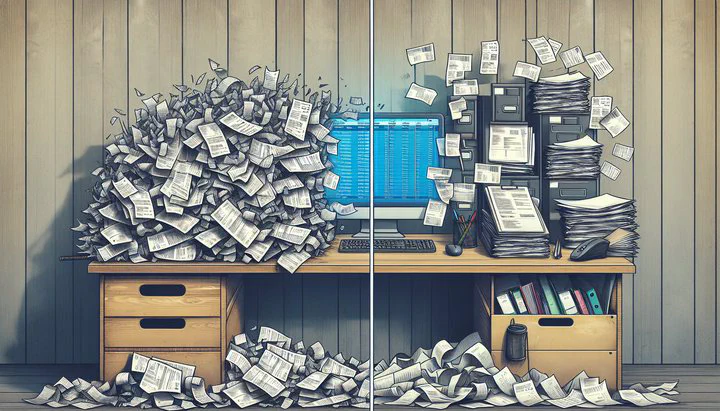
The Importance of Organized Receipts for eBay Sellers
Managing receipts can feel like a mountain of paper. As an eBay seller, organizing and digitizing receipts is crucial. Keeping track of your cost of goods and knowing how much you’re making helps run a profitable business. Have you ever lost an important receipt and wished you had a better system?
Challenges with managing physical receipts are common. Papers can get lost or damaged, making it hard to track expenses. Without a clear system, managing taxes and understanding profitability is tough. Organizing and digitizing receipts for eBay sellers makes it easier to keep everything in order and accessible.
Digital receipts offer many benefits. Imagine having all your receipts on your phone or computer, ready for tax time or checking expenses. Digital organization provides better accessibility and security, ensuring you can find what you need without paper piles. Plus, digital backups reduce the risk of losing important info, giving peace of mind.
In online selling, a well-organized system for receipts saves time and helps make smarter business decisions. By keeping the receipts organized, you can track spending and adjust strategies to boost profits. This simple step helps you become more efficient and successful as an eBay seller.
Steps to Organize and Digitize Your Receipt Pile
Ready to tackle that mountain of receipts? Here’s a simple plan to organize and digitize your growing receipt pile. Let’s sort and categorize your receipts so you can find what you need easily.
- Gather Receipts: Collect all your receipts in one place.
- Sort by Date: Create a timeline of expenses by sorting receipts by date.
- Categorize by Type: Group receipts by category, like shipping or inventory. This helps you spot spending trends.
Now, digitize your receipts. Use an app to scan receipts quickly and make them digital. Look for features like Optical Character Recognition (OCR), which reads printed text and converts it into searchable data.
Store digitized receipts securely. Use cloud storage services like Google Drive or Dropbox for safe, accessible storage. Regularly back up digital files to prevent data loss.
By following these steps, turn a cluttered pile of paper into a streamlined digital record. This saves time and makes keeping track of your cost of goods easy, helping you manage finances and make informed business decisions.
Choosing the Right App for Quick and Accurate Scanning
Choosing the right app that can scan everything quickly and accurately is a game-changer for organizing receipts. With many options, finding the perfect app can feel overwhelming. But don’t worry, we’re here to help.
Look for apps with features that simplify your life. Speed and accuracy are key. An app that captures clear images and processes information accurately is essential. OCR technology helps convert printed text into digital data, allowing you to search receipts easily.
Integration with tools is important. Some apps work with accounting software like QuickBooks, simplifying bookkeeping. Cloud storage integration is also useful, automatically saving scanned receipts to services like Google Drive.
User reviews guide app choices. Popular apps among eBay sellers include Expensify, Receipt Bank, and CamScanner. Check reviews to see how other users rate these apps.
Ultimately, the right app will help you keep the receipts organized and accessible, reducing stress. By investing a little time to find the app that suits your workflow, you’ll save hours and gain confidence in record-keeping.
Maintaining an Efficient Receipt Management System
After organizing your receipts, keep your system running smoothly. Maintaining an efficient receipt management system is key to staying on top of finances. Here are some tips to help.
-
Regular Updates: Set a weekly reminder to update your receipts. Scan and categorize new receipts regularly.
-
Back Up Receipts: Use cloud storage like Google Drive to save copies. Regular backups protect data from loss.
-
Review Receipts: Take time each month to review digital records. This helps spot errors and ensures expenses are accounted for.
Consistent habits lead to a more organized system, allowing focus on growing your eBay business. By maintaining an efficient system, you’ll have peace of mind knowing financial records are in order.
Remember, a well-organized system saves time and empowers informed decisions to boost profits. With these tips, handle receipts like a pro, ensuring your eBay selling journey is smooth and successful.
Community Insights: Tips from Experienced eBay Sellers
Learning from others can make your process easier. Many experienced eBay sellers have developed smart strategies for managing receipts. Here are insights from seasoned sellers to help organize and digitize your growing receipt pile.
Jenna uses color-coded folders to keep digital receipts organized by category. “Finding shipping costs or inventory purchases instantly saves time during tax season,” she shares.
Paul recommends an app that can scan everything quickly and accurately. “With OCR technology, I search receipts by typing a keyword. It’s a lifesaver,” he says.
Samantha emphasizes backing up digital receipts. “After a computer crash, I use cloud storage to keep everything safe,” she advises.
Join the conversation and share your tips in our community subreddits like eBaySellerAdvice and eBaySellers. Connecting with fellow sellers provides new ideas and solutions.
By using these strategies, enhance your ability to organize and digitize receipts for eBay sellers. Adapt tips to fit your style and needs. Engaging with the community not only helps you improve but also contributes to a supportive network of eBay sellers striving for success.