How to Maximize eBay Sales with Scheduling
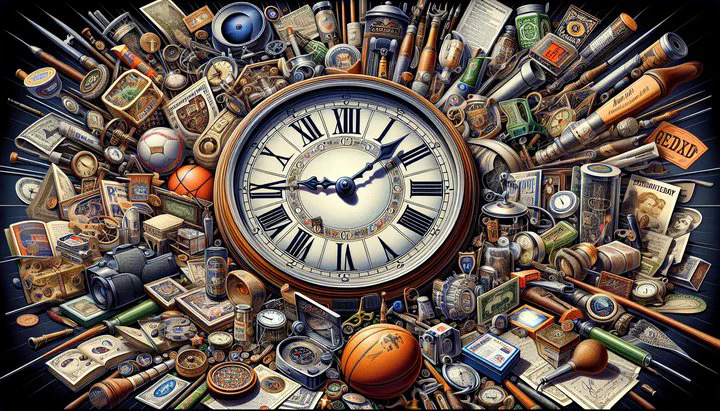
Boost Your eBay Sales: The Power of Scheduling Your Listings
Understanding the Importance of Frequent Listing
If you’re aiming to maximize eBay sales, it’s crucial to understand why listing frequently is important. Imagine your eBay store as a bustling shop on a busy street. The more items you display, the more likely shoppers will stop and browse. This idea is at the heart of how eBay works. By keeping your store active, you make sure it doesn’t get lost in the crowd.
eBay’s algorithm, the system that decides which listings show up in searches, loves active sellers. When you list every day for months, it signals to eBay that you’re a serious seller. This activity helps improve your search rankings, meaning your items are more likely to be seen by potential buyers. The more visible you are, the more likely you are to make sales.
Staying active doesn’t just help with rankings, but it’s also a great way to keep your inventory fresh and exciting. When customers see new items regularly, they’ll be more likely to return to your store. This consistent activity can help my sales/search performance significantly. By understanding the importance of frequent listing, you’re setting up a strong foundation for success in the eBay marketplace. Try setting a goal to list new items each week and watch how your store’s visibility improves.
Utilizing eBay’s Scheduling Feature
Managing your eBay listings can seem like a lot of work, especially if you’re trying to list every day for months. That’s where eBay’s scheduling feature comes in handy. This tool lets you plan when your listings go live, so you can keep your store active without having to be online all the time.
Here’s how you can use the scheduling feature to maximize eBay sales with scheduling. Start by creating your listing as usual, but instead of posting it right away, choose the option to schedule it. Simply go to your listing page, and after filling in the item details, look for the ‘Schedule’ option. From there, you can select the date and time for your listing to go live. This means you can prepare your listings ahead of time and schedule them to just start when it’s most convenient for you.
Using this feature not only saves you time but also helps maintain a consistent presence on eBay. By having a steady flow of new items appearing in your store, you can keep attracting buyers regularly. Plus, with your listings going live at optimal times, you’re more likely to catch the attention of shoppers when they’re most active. This strategic approach can truly help my sales/search performance. Have you tried scheduling your listings yet? If not, give it a go and see how it frees up your time!
The scheduling feature is particularly beneficial if you have a lot of items to list or if you’re busy with other commitments. It allows you to set up your listings in batches, ensuring your store remains lively and engaging. By taking advantage of this tool, you’re not just saving time—you’re also crafting a more efficient selling strategy that can boost your visibility and sales on eBay.
Boosting Sales with Strategic Scheduling
To truly maximize eBay sales with scheduling, it’s important to think strategically about when your listings go live. Timing can play a big role in reaching more buyers and increasing your sales. By learning to identify peak shopping times, you can ensure your items are seen by the most potential customers.
Start by analyzing eBay’s traffic data. This information can show you when the most shoppers are online and looking for items like yours. Oftentimes, evenings and weekends are high-traffic periods, but it can vary depending on your target market. By understanding these patterns, you can schedule them to just start when the most people are browsing.
Once you know the best times to list, you can plan your strategy. Scheduling your listings to align with these peak times can boost their visibility and increase your chances of making a sale. This approach ensures that your items appear in searches when the demand is highest, which can greatly help my sales/search performance. Why not experiment with listing times and see which ones work best for you? Track your sales and adjust your schedule to maximize results.
Remember, being strategic with your listing times isn’t just about more views—it’s also about matching trends. If you notice certain items sell better during specific seasons or events, like holidays or sports seasons, plan your listings accordingly. By aligning your schedule with these trends, you can maximize the impact of your listings and attract more buyers. Join our community to discuss which times work best for you and learn from other sellers.
By using strategic scheduling, you not only keep your store active but also make the most out of your listing efforts. This approach can help you stay ahead in the competitive eBay marketplace, ensuring your items are seen by the right people at the right time, ultimately driving up your sales.
By staying active, using eBay’s scheduling features, and aligning your listings with peak shopping times, you can effectively boost your sales. Start applying these tips today and watch your eBay store thrive!