eBay Item Not Scanned as Delivered
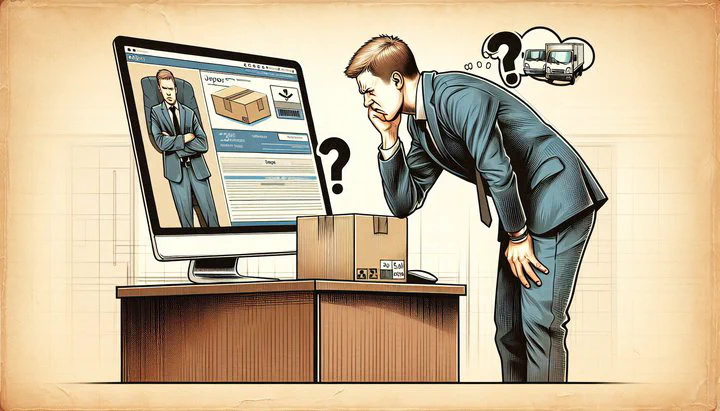
eBay Item Not Scanned as Delivered
Picture this: you’ve just sold a rare collectible on eBay, and you’re excitedly waiting for the positive feedback from your buyer. But then, you get a message that makes your heart sink: “eBay item not scanned as delivered.” This can be a frustrating experience, leaving you worried about disputes and even a possible eBay shadowban. So, what exactly does this mean, and why does it happen?
When an eBay item is not scanned as delivered, it typically means that the postal service didn’t update the tracking information to show that the package reached its destination. There are several reasons this might occur. Postal mistakes, like a carrier forgetting to scan the item upon delivery, are common. Sometimes, system problems or delays in updating tracking information can also be the culprits. These situations can lead to confusion and concern for both you and your buyer.
For sellers, this lack of confirmation can have significant implications. Without the scan indicating delivery, buyers might believe the item wasn’t received. This can lead to disputes, negative feedback, and even refunds being issued. Moreover, consistent issues with delivery scans might raise concerns about your seller performance, leading to worries about a possible eBay shadowban, where your listings are less visible on the platform.
Understanding the impact of an “eBay item not scanned as delivered” is crucial. It not only affects your current transaction but can also influence your reputation as a seller. By knowing why this issue happens, you’re better prepared to handle it and communicate effectively with your buyers. In the next section, we’ll dive into practical solutions to tackle this problem and help ensure your transactions go smoothly.
Troubleshooting and Solutions for Delivery Scans
Facing the issue of an “eBay item not scanned as delivered” can be unsettling, but there are steps you can take to address the problem and reassure your buyers. Here’s a guide to help you navigate this challenge effectively.
-
Check Tracking Details: Look for any notes or updates that might explain why the item was last scanned as “out for delivery.” Sometimes, the tracking system may lag, and the item could be delivered without an immediate scan update. Advise your buyer to check with their local postal office or neighbors to confirm receipt.
-
Contact the Carrier: If the tracking information remains unchanged, reach out to the postal service. Provide all relevant details, like the tracking number and delivery address, to help them investigate the issue. Keep records of all communications in case you need to provide evidence to eBay.
-
Use eBay’s Resolution Center: Open a case to document the issue officially, and communicate promptly with your buyer throughout the process. Explain the steps you’re taking to resolve the problem and provide them with updates.
-
Communicate with Buyers: Be proactive and empathetic in your messages. Apologize for any inconvenience and assure them that you are doing everything possible to rectify the situation. Offering a small gesture, like a discount on future purchases, can help maintain a positive relationship and protect your seller reputation.
By following these steps, you can minimize the impact of an “eBay item not scanned as delivered” on your business. With patience and clear communication, you can often resolve these issues to everyone’s satisfaction. We encourage you to share your experiences or additional tips in the comments section.
Advanced eBay Selling Strategies
As you continue to refine your eBay selling techniques, exploring advanced strategies can help you boost sales and streamline your operations. One effective approach is managing multiple eBay accounts. Having more than one account allows you to diversify your inventory and target different customer segments. However, it’s important to manage these accounts carefully to avoid any confusion or policy violations. A practical tip is to use a spreadsheet to track inventory and sales across accounts.
Another powerful strategy is understanding the Best Offer vs Promotion Ad Rate Strategy. The “Best Offer” option lets buyers negotiate the price, often leading to quicker sales and increased buyer engagement. On the other hand, paying extra for promotion ad rates can make your listing more visible in search results, potentially attracting more buyers willing to pay the full asking price. Here’s a simple pros and cons list to help you decide:
-
Best Offer:
- Pros: Encourages buyer interaction, can lead to quicker sales.
- Cons: May result in selling at a lower price.
-
Promotion Ad Rate:
- Pros: Increases listing visibility, can attract more buyers.
- Cons: Involves additional costs, no guaranteed sales.
Optimizing your listings is also crucial in avoiding issues like an “eBay item not scanned as delivered.” Ensure your item descriptions are clear and detailed, so buyers know exactly what to expect. Include high-quality photos and accurate shipping information. By setting the right buyer expectations, you can reduce the chances of disputes and negative feedback.
Additionally, consider leveraging eBay’s selling tools, such as the Global Shipping Program, to reach a broader audience. This can help you expand your market and increase your sales potential. Staying informed about eBay’s latest features and updates will give you a competitive edge and help you adapt to changing market trends.
By implementing these advanced selling strategies, you can enhance your eBay business’s performance and tackle challenges more effectively. Whether it’s managing multiple eBay accounts or refining your listing tactics, each step you take towards optimizing your approach will contribute to your success in the collectibles market.
In conclusion, remember the scenario we started with: by understanding and addressing the issue of an “eBay item not scanned as delivered,” you can protect your reputation and ensure smooth transactions. For more support and advice, visit our forums or check out related subreddits like “eBaySellerAdvice.” We invite you to subscribe to our newsletter for more eBay selling tips and join our community of passionate sellers.