Why You Can't Send Offers on eBay
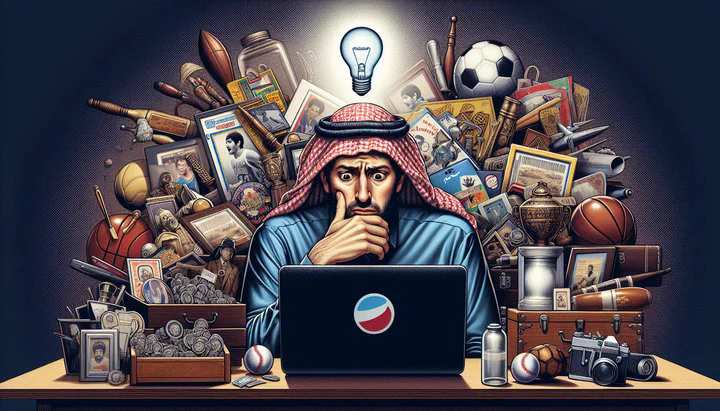
Introduction
Are you puzzled by why you can’t send offers on eBay? This can be a common hurdle for many sellers trying to optimize their sales strategies. Understanding what’s behind this issue can help you find solutions and keep your eBay business running smoothly. Let’s dive into how eBay’s offer system works and what may prevent you from making those enticing offers.
Understanding eBay’s Offer System
If you’ve ever thought, “Why can’t I send offers on eBay?” you’re not alone. eBay’s offer system is a fantastic tool for sellers looking to negotiate prices with buyers, but sometimes it doesn’t work as expected. Let’s explore how this system operates and why you might encounter issues when trying to send offers.
The eBay offer system allows sellers to propose a lower price to potential buyers who are interested in their items. This can be a fantastic way to finalize a sale and move inventory quickly. But if you can’t send offers on eBay, there might be some technical issues or account settings getting in your way. For instance, make sure your listing type supports offers and that your account settings allow you to send them. Sometimes, a simple setting change can solve the problem.
There are also eBay policies that might affect your ability to send offers. If your eBay account is restricted, you might face limitations. Restrictions can happen for various reasons, such as policy violations or unusual account activity. It’s crucial to ensure your account is in good standing to avoid these issues. Regularly reviewing eBay’s policies and your account status can help you stay on track and make the most of the offer system.
Technical glitches on eBay are not uncommon, and they can be frustrating. If you think this might be the case, double-check your internet connection or try accessing eBay from a different device. Sometimes, logging out and back in or clearing your browser’s cache can resolve these technical hiccups. Remember, understanding how eBay’s offer system works and knowing eBay’s rules can help you overcome these obstacles and use offers to boost your sales.
Common Reasons for Offer Restrictions
If you’ve ever found yourself thinking, “I can’t send offers on eBay,” you’re not alone, and there are several reasons why this might happen. One common issue is related to your eBay account status. If your account is restricted, your ability to send offers can be impacted. Restrictions often occur due to policy violations or if eBay suspects unusual activity on your account. It’s important to regularly check your account status to see if any restrictions are in place and to resolve them promptly.
Another reason you might face restrictions is if you’ve attempted to make purchases outside of eBay. Engaging in off-platform transactions is against eBay’s policies and can lead to account limitations. If you’ve received warnings or notices from eBay about such activity, it’s crucial to address these issues. Ensure that all your transactions are conducted through eBay to maintain a good account standing and continue using the offer system effectively.
To find out if your account is restricted, visit your eBay account settings. There, you can view any notifications or alerts about your account status. If you find that your eBay account is restricted, follow the steps provided by eBay to resolve the issue. This might include verifying your information, contacting customer support, or addressing any policy violations. Fixing these issues will help you regain full access to eBay’s features, including the ability to send offers.
Understanding these common reasons for offer restrictions can help you maintain a healthy eBay account and ensure you’re able to use all available selling tools. By keeping your account in good standing and adhering to eBay’s policies, you can continue to engage with buyers and optimize your selling strategy. Remember, addressing account issues swiftly can prevent long-term disruptions to your sales activities.
Strategies to Lower Listing Prices
If you find yourself unable to send offers on eBay, don’t worry—there are still plenty of ways to attract buyers. One effective strategy is to lower the price on the listing. This can make your items more appealing to potential buyers and help you move your inventory faster.
-
Adjust Listing Prices: Consider adjusting the price directly on your eBay listing. You can do this by simply editing your listing and setting a new, lower price. This straightforward method is effective if you need to draw in more bids or increase the number of watchers on your items. Lower prices can grab the attention of bargain hunters and help you compete against similar listings.
-
Offer Free Shipping: Another strategy is to offer free shipping if you haven’t already. While this isn’t a direct price cut, it can make your listing more attractive overall. Buyers often prefer listings with free shipping, and this small change could make the difference in securing a sale. Just make sure to factor the shipping cost into your item’s price to maintain profitability.
-
Use Promotional Tools: You can also utilize eBay’s promotional tools, such as markdown sales or coupons. These tools allow you to offer discounts on your listings for a limited time, creating a sense of urgency for buyers. Promotions can be a great way to clear out older stock or items that haven’t sold as quickly as you’d like.
Re-evaluating your listing strategies can also improve your sales performance. Make sure your item descriptions are clear and accurate, and that your photos are high quality. A well-presented listing can justify a slightly higher price and attract more serious buyers. By keeping your listings fresh and engaging, you can enhance your chances of a successful sale even if you can’t send offers.
Conclusion
Implementing these strategies can help you overcome the challenge of not being able to send offers on eBay. By lowering your listing prices or enhancing your listing’s appeal in other ways, you can still reach potential buyers and optimize your eBay selling strategy. Share your experiences or ask questions in the comments below to connect with our community. Let’s learn and grow together!